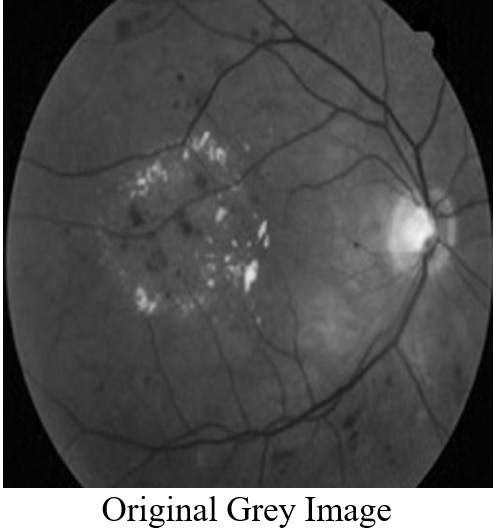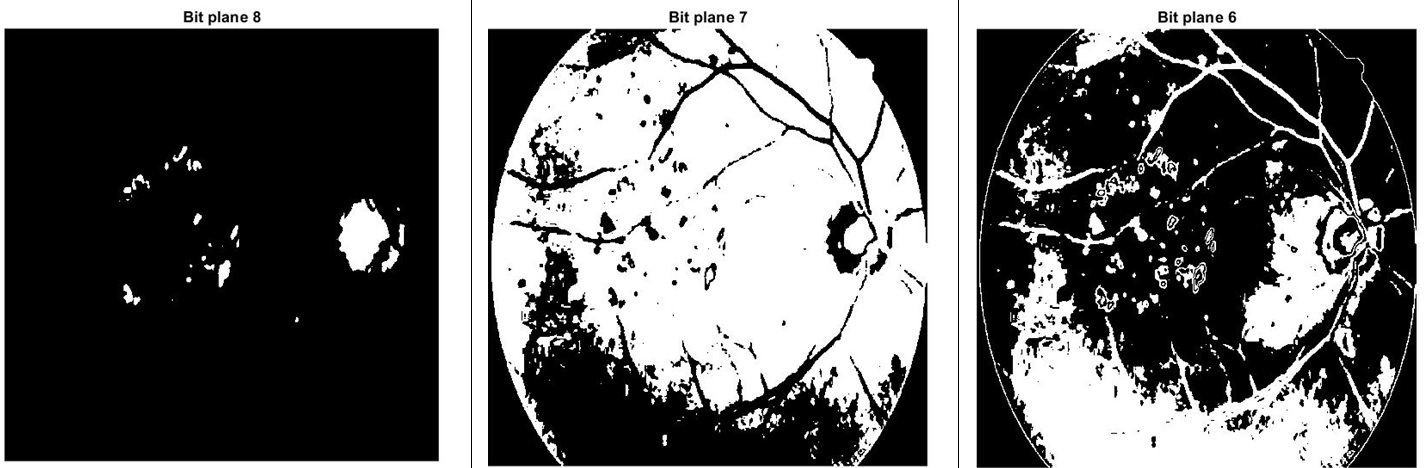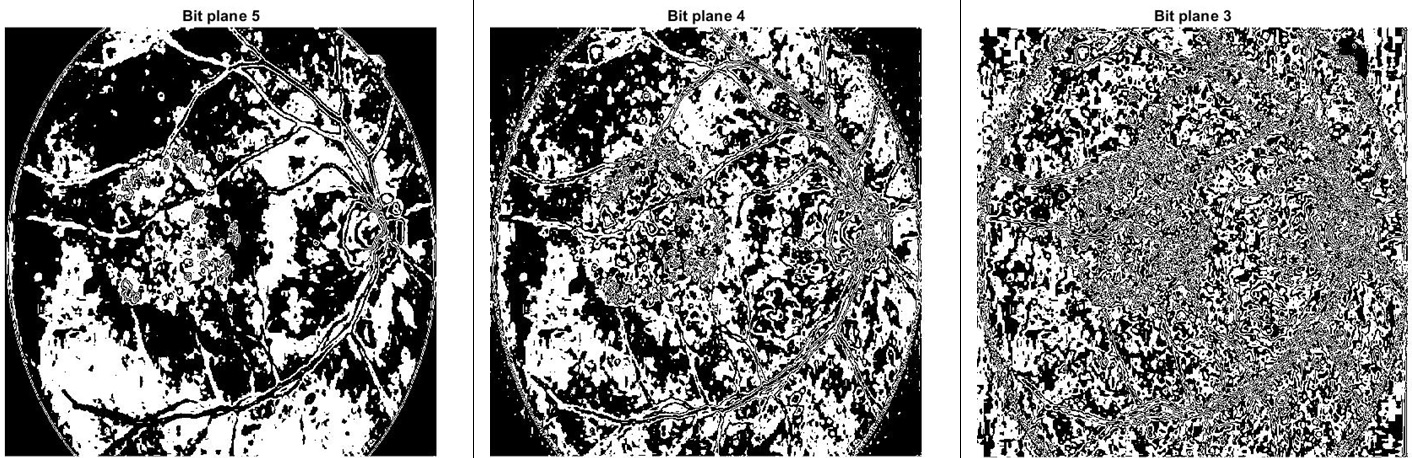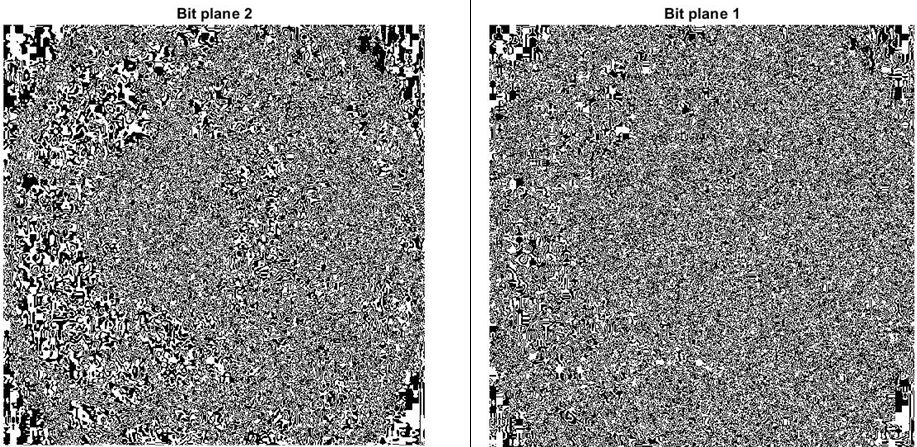Bit Plane Slicing
Image is mainly grouped with pixel (dots) information. When we write that image is of 600 X 400 sizes, it means that the image has 600 pixels in the horizontal direction and 400 pixels in the vertical direction. So, altogether there are 600 X 400 pixels and each pixel contains some information about the image.
The pixel of a grayscale image has a value that lies in between 0 – 255 (A total of 256 or 28 Levels) which decides at which position, if the pixel value is 0, it means that the pixel color will be fully black, and if the pixel value is 255, then that pixel will be fully white and pixel having intermediate value will be having shades of black and white.
Since the pixel value of the grayscale image lies between 0 -255, so its information is contained using 8-bit So, we can divide those images into 8 planes (8 Binary Images). Binary images are those images whose pixel value can be either 0 or 1.
For an 8-bit image “0” is encoded in 00000000 and “255” is encoded in 11111111
Example:
Apply bit plane slicing on the following image size (3X3)
|
167 |
133 |
111 |
|
144 |
140 |
135 |
|
159 |
154 |
148 |
Step 1: The binary format for the above image is
|
10100111 |
10000101 |
01101111 |
|
10010000 |
10001100 |
10000111 |
|
10011111 |
10011010 |
10010100 |
For 1st digit: Binary format of the 167
|
1 |
0 |
1 |
0 |
0 |
1 |
1 |
1 |
|
MSB |
7th bit |
6th bit |
5th bit |
4th bit |
3rd bit |
2nd bit |
LSB |
Step2: Bit plane slicing of the above example
|
|
|
|||||||||||||||||||||||||||
|
8bit (MSB bit Plane) |
7 bit |
6 bit |
|||||||||||||||||||||||||||
|
|
|
|||||||||||||||||||||||||||
|
5 bit |
4 bit |
3 bit |
|||||||||||||||||||||||||||
|
|
|
|||||||||||||||||||||||||||
|
2 bit |
1 bit (LSB bit Palne) |
Example of Bit plane slicing